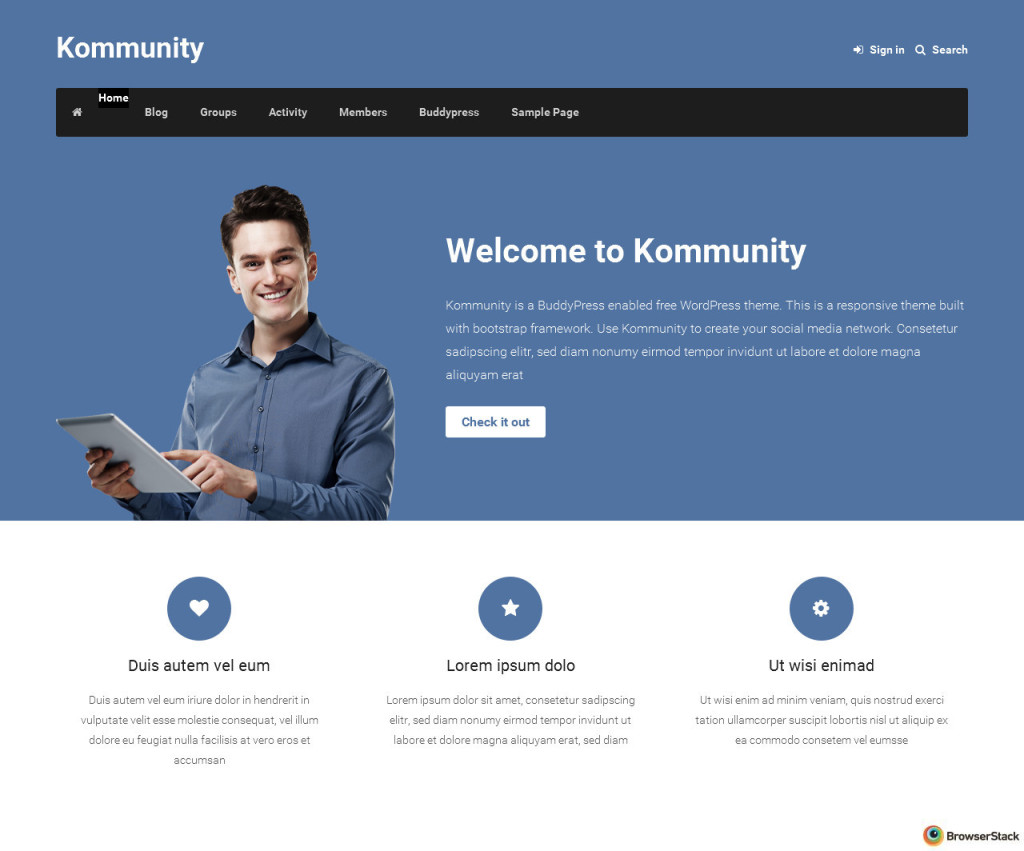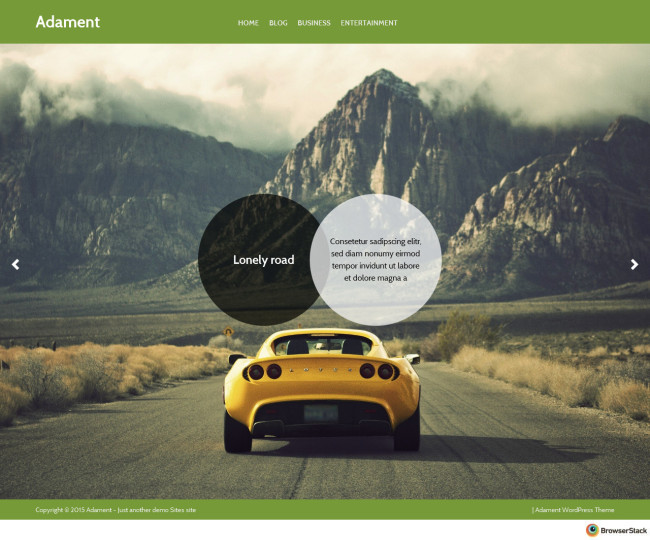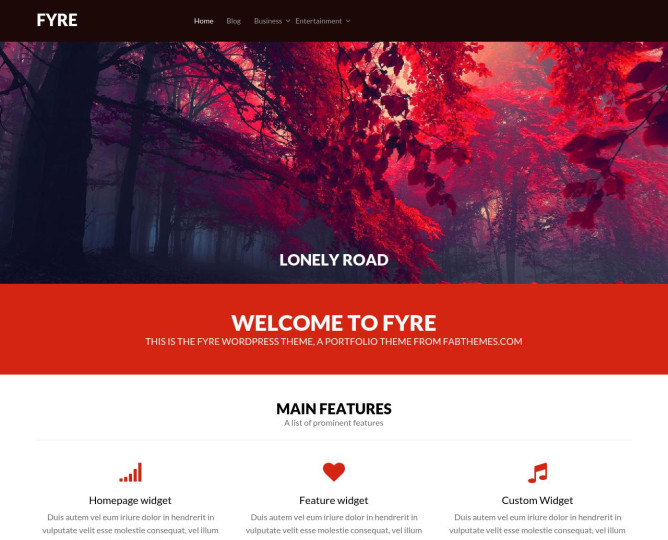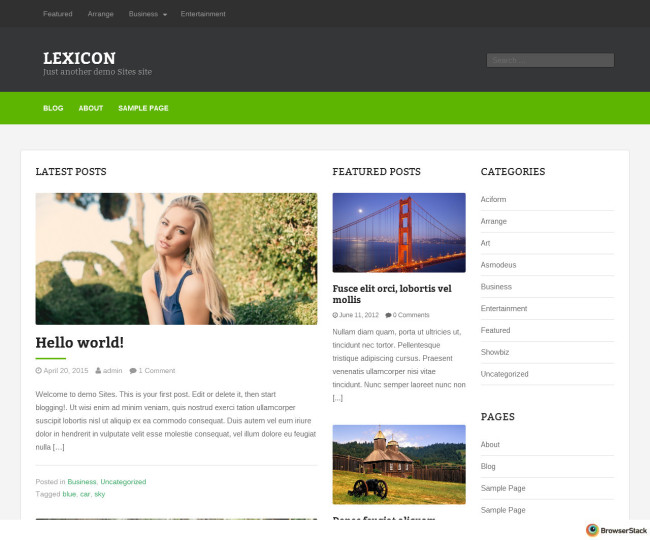Kommunity is a responsive theme for social network sites. This theme is compatible with the popular WordPress social media plugin, Buddypress. This theme is responsive and built on bootstrap framework. It also comes with theme options, custom page templates, custom homepage, font awesome icons etc.
Theme setup
1. Installing theme
Download the theme zip file from Fabthemes.com. Open your WordPress admin panel and go to Appearance > Themes . Click Add new and then Upload the theme to your themes directory and activate it.
2. Setting up Homepage
After theme activation, go to the Pages and create a new page named “Home”. In the page attribute section you can find a drop-down box for page templates. Select the “Home” template from the dropdown list. Leave the page content section empty and publish the page.
Go to settings > Reading > Front page displays. Select the “static page” option and for front page select “Home” from the drop-down page list.
3. Setting up Blog page
Create a new page called Blog. Go to settings > Reading > Front page displays. Select “Blog” page front the drop-down list for posts page.
Required plugins
1. Installing Buddypress
This theme requires the Buddypress plugin to power up the social network section of the site. On your admin panel you will find a notification to install the buddypress plugin.
2. Setting up Buddypress
If you do not have pretty permalinks enabled, you will see a notice to enable them. (BuddyPress will not currently work without them.)
1. Visit ‘Settings > BuddyPress > Components’ and adjust the active components to match your community. (You can always toggle these later.)
2. Visit ‘Settings > BuddyPress > Pages’ and setup your directories and special pages. We create a few automatically, but suggest you customize these to fit the flow and verbiage of your site.
3. Visit ‘Settings > BuddyPress > Settings’ and take a moment to match BuddyPress’s settings to your expectations. We pick the most common configuration by default, but every community is different.
For detailed documentation of buddypress – https://codex.buddypress.org/
Widget areas
The theme has 4 widget areas.
One sidebar widget
Three footer widgets
Theme options
Theme comes with an options panel to customize its settings.
1. Intro section
This section is available only on the custom homepage template. You have the option to upload an intro image and enter a custom intro title and message. You can also setup button with custom hyperlink in the intro section.
2. Feature widgets
On the homepage, just below the intro section you have a section that displays three feature widgets. You can configure the widget title, text, icon and link via the theme options.
3. Custom styling
Use this options to color customize your theme.
4. Banner settings
Use this options to customize the banner ads on the sidebar.